How to Design a Landing Page
June 04, 2025
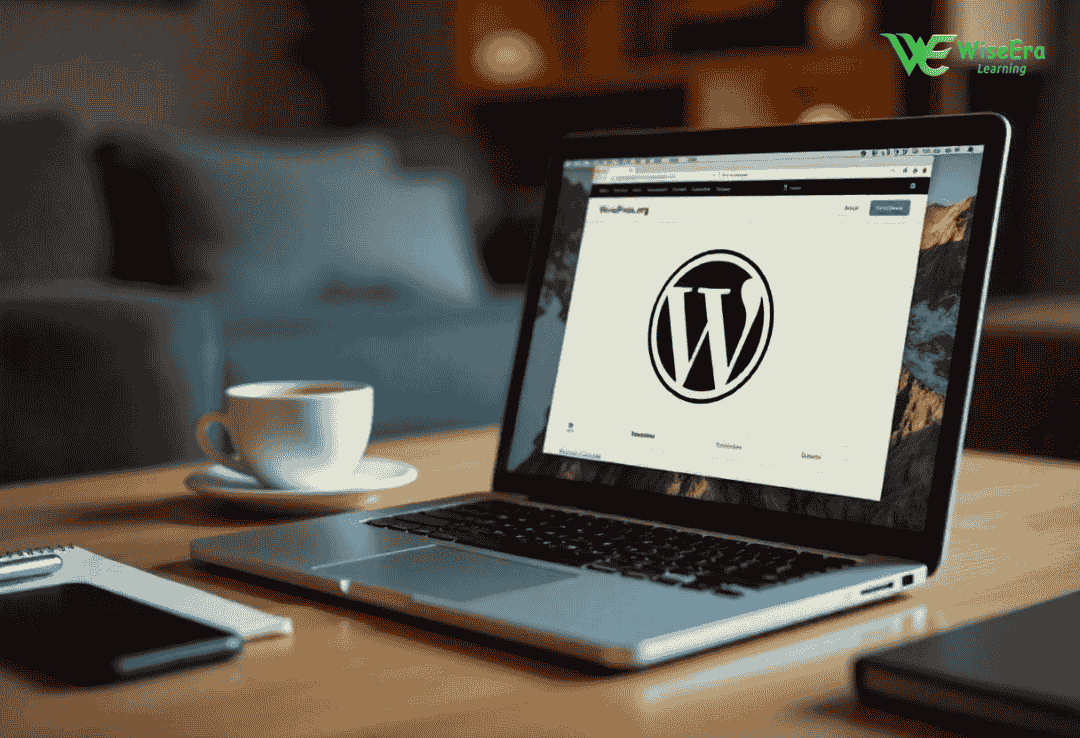
May 28, 2025
If you’re thinking about building a website, you’ve likely come across WordPress.org. But what is it exactly? Is it the same as WordPress.com?
In this blog, we’ll explain what WordPress.org is, how it works, and why it’s such a popular choice for website creators. Whether you’re a beginner or just curious, this guide will help you understand it clearly.
WordPress.org is a free, open-source content management system (CMS). It allows you to create and manage websites without needing to know how to code. It’s also called the self-hosted version of WordPress.
With WordPress.org, you download the software and install it on your own web hosting. This gives you full control over your website. You can customize it any way you like.
Many people confuse WordPress.org with WordPress.com. They sound similar but are quite different.
| Feature | WordPress.org | WordPress.com |
|---|---|---|
| Hosting | Self-hosted | Hosted by WordPress |
| Customization | Full control | Limited (unless paid) |
| Plugins and Themes | Unlimited access | Limited access |
| Monetization | Yes, fully allowed | Restricted |
| Cost | Free software (hosting costs apply) | Free plan available (with limits) |
So, if you want freedom and flexibility, WordPress.org is the better choice.
Let’s look at some important features:
You own your website and all its data. No one can take it down or put ads on it without your permission.
You can install any plugin or theme you like. There are over 59,000 plugins available, both free and paid.
WordPress.org is very good for SEO. You can use plugins like Yoast SEO or Rank Math to improve your ranking.
There’s a huge community of developers and users. If you need help, you’ll find tons of forums, videos, and blogs.
Let’s break it down:
Full control and ownership
No monthly platform fees
Thousands of plugins and themes
Easy to scale and grow
Great for SEO and blogging
You need to buy hosting and a domain
Regular updates and backups are your job
Some plugins or themes may cost money
But don’t worry! With the right tools, managing a WordPress.org site becomes simple.
Getting started is easier than you think. Follow these steps:
Buy a domain name (like www.yoursite.com)
Choose a hosting provider (like Bluehost or SiteGround)
Install WordPress (usually with one click)
Pick a theme and customize your site
Install plugins to add features
Start creating content!
That’s it. You’re ready to go live!
If you want to build a professional, custom, and fully owned website, then yes — WordPress.org is a smart choice.
It’s perfect for blogs, business websites, online stores, portfolios, and more.
However, if you want something super simple and don’t care much about control, WordPress.com might work too.
WordPress.org gives you the power to create any kind of website. It’s flexible, free, and packed with features. While it may need a bit of setup, the freedom you get is worth it.
Ready to build your dream website? Try WordPress.org and take full control of your online presence today!
Q1: Is WordPress.org free?
Yes, the software is 100% free. But you’ll need to pay for hosting and a domain name.
Q2: Can I earn money using WordPress.org?
Absolutely! You can run ads, sell products, offer memberships, and much more.
Q3: Do I need coding skills?
No, not at all. WordPress is beginner-friendly. But if you know code, you can do even more.