How to Design a Landing Page
June 04, 2025
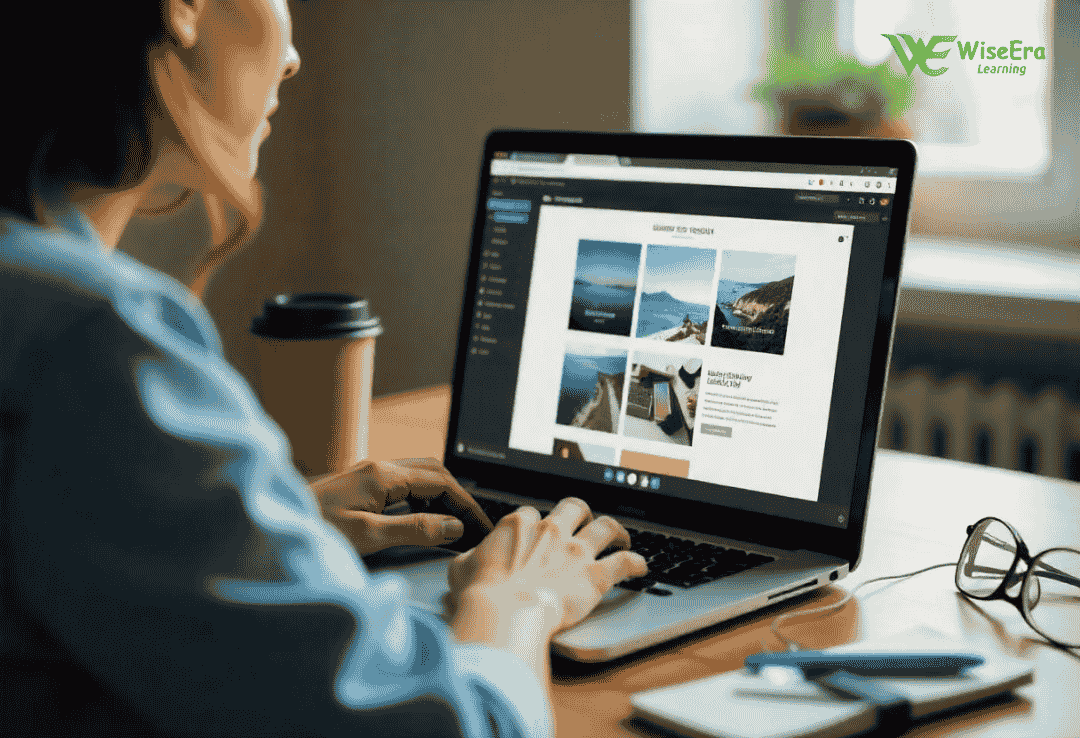
May 27, 2025
Want to build your own website but don’t know where to start? You’re not alone. Many people want to create websites without hiring a developer. The good news is that with WordPress, you can design your own website easily—even if you have no coding experience.
In this guide, we’ll show you how to design a WordPress website from scratch in simple steps. Let’s get started!
First, you need a domain name. This is your website’s address, like yourwebsite.com. Then, choose a hosting provider. Hosting is where your website files are stored.
Once you buy the domain and hosting, you’ll get access to a control panel to install WordPress.
After setting up your hosting, it’s time to install WordPress. Most hosts offer 1-click installation. Simply log in to your hosting account, find the WordPress icon, and click install. It usually takes just a few minutes.
Once done, you can log in to your WordPress dashboard using yourwebsite.com/wp-admin.
Now comes the fun part—design!
Go to Appearance > Themes in your dashboard. Click on “Add New” and choose a theme you like. You can preview and activate it with one click.
Astra
OceanWP
Neve
These themes are fast, customizable, and great for beginners.
Plugins add extra features to your website. They are easy to install and use.
Elementor – for drag-and-drop design
Yoast SEO – for search engine optimization
WPForms – for contact forms
UpdraftPlus – for backups
To install a plugin, go to Plugins > Add New, search the name, and click install and activate.
To make your website look professional, use a page builder like Elementor. It lets you drag and drop elements like text, images, buttons, and videos.
Home
About
Services
Contact
With Elementor, you can design all these pages without writing any code. Just drag, drop, and customize.
Next, create a menu so people can navigate your site easily.
Go to Appearance > Menus, click on “Create a new menu,” and add your pages.
Widgets are small blocks that appear in your sidebar or footer. You can add them from Appearance > Widgets.
SEO helps your site show up on Google. With Yoast SEO, you can add keywords, meta titles, and descriptions to each page.
Also, make sure your site:
Loads fast
Is mobile-friendly
Has alt text for images
These small steps go a long way in boosting your search rank.
Finally, review your content, test all pages, and fix any broken links. Once you’re ready, hit “Publish.”
Your website is now live!
Designing a WordPress website from scratch is easier than you think. With the right tools and steps, anyone can do it—even without coding skills. Follow this guide, and you’ll have a stunning website ready in no time.
Do you have questions or need help? Drop them in the comments below!