How to Design a Landing Page
June 04, 2025
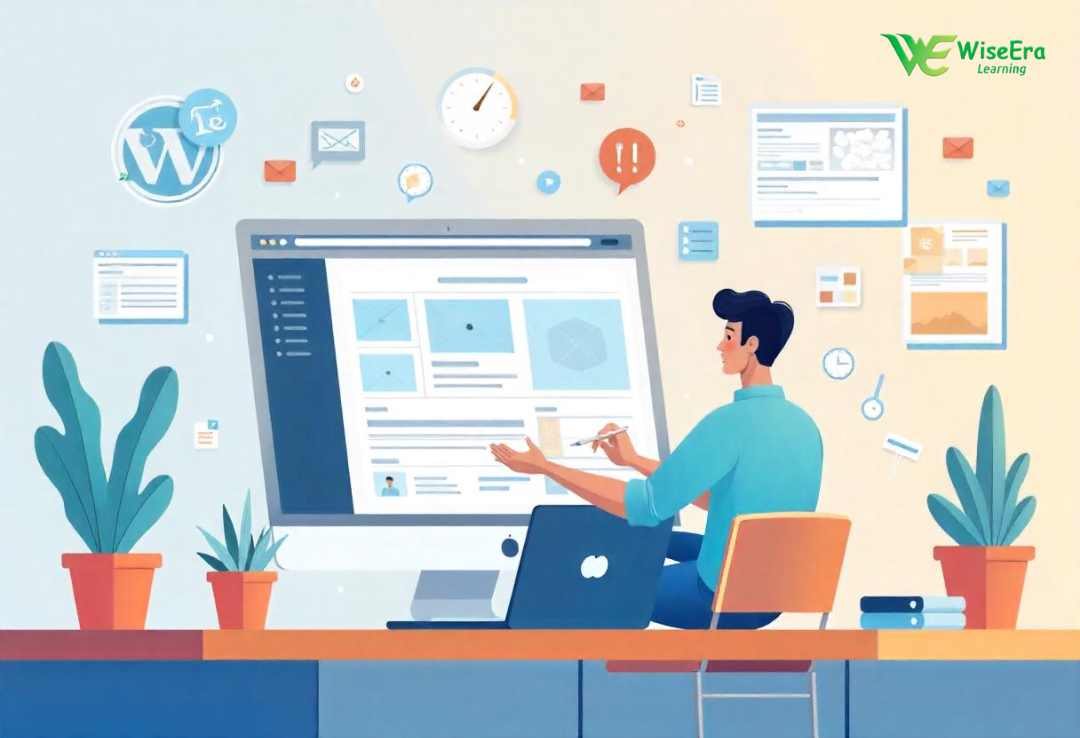
May 27, 2025
Are you thinking about creating a website but don’t know where to start? You’re not alone. Many beginners feel lost when it comes to web design. The good news is that you don’t need to be a tech expert. With WordPress, anyone can build a website. In this guide, we’ll explain what WordPress is and why it’s the best tool for beginners in web designing.
WordPress is a free, open-source platform for building websites. It started as a blogging tool in 2003. Today, it powers over 40% of all websites on the internet. That’s huge!
You can use WordPress to create any type of website, including:
Blogs
Business sites
Online stores
Portfolios
And the best part? You don’t need to know how to code.
Even if you’ve never built a website before, WordPress makes the process simple. The dashboard is easy to understand. You can add pages, change text, and upload images without any coding.
WordPress has thousands of free themes. These are pre-designed layouts you can use for your website. Just pick one, install it, and your site will look professional in minutes.
Plugins add extra features to your website. Want to add a contact form? There’s a plugin for that. Need an image gallery? There’s a plugin for that too.
Some popular plugins include:
Yoast SEO – for search engine optimization
WooCommerce – for online stores
Elementor – for drag-and-drop page building
WordPress is great for SEO (Search Engine Optimization). It helps your website appear on Google and other search engines. You can use plugins to improve your SEO even more.
First, you’ll need a domain name (like www.yoursite.com) and a hosting service. Many hosting companies offer one-click WordPress installation.
Once you have hosting, install WordPress. It takes just a few minutes. Many web hosts do this for you.
Go to Appearance → Themes and pick a design. There are many free and paid options.
Start adding pages like Home, About, and Contact. You can write blog posts, add pictures, and upload videos.
Want more features? Install plugins from the WordPress plugin library. Most are free and easy to use.
Keep it simple. Too many elements can confuse visitors.
Use clear fonts. Make sure text is easy to read.
Add images. Pictures make your site more attractive.
Make it mobile-friendly. Most people use phones to browse.
Also, don’t forget to test your website on different devices.
Yes, WordPress.org is free. But you’ll need to pay for domain and hosting.
No. You can build a full website without writing a single line of code.
Yes. Just make sure to keep your themes and plugins updated.
WordPress is a powerful tool for anyone who wants to build a website—especially beginners. It’s simple, flexible, and full of features. Whether you’re starting a blog or launching a business site, WordPress is a smart choice.
So, what are you waiting for? Give WordPress a try and start building your dream website today!